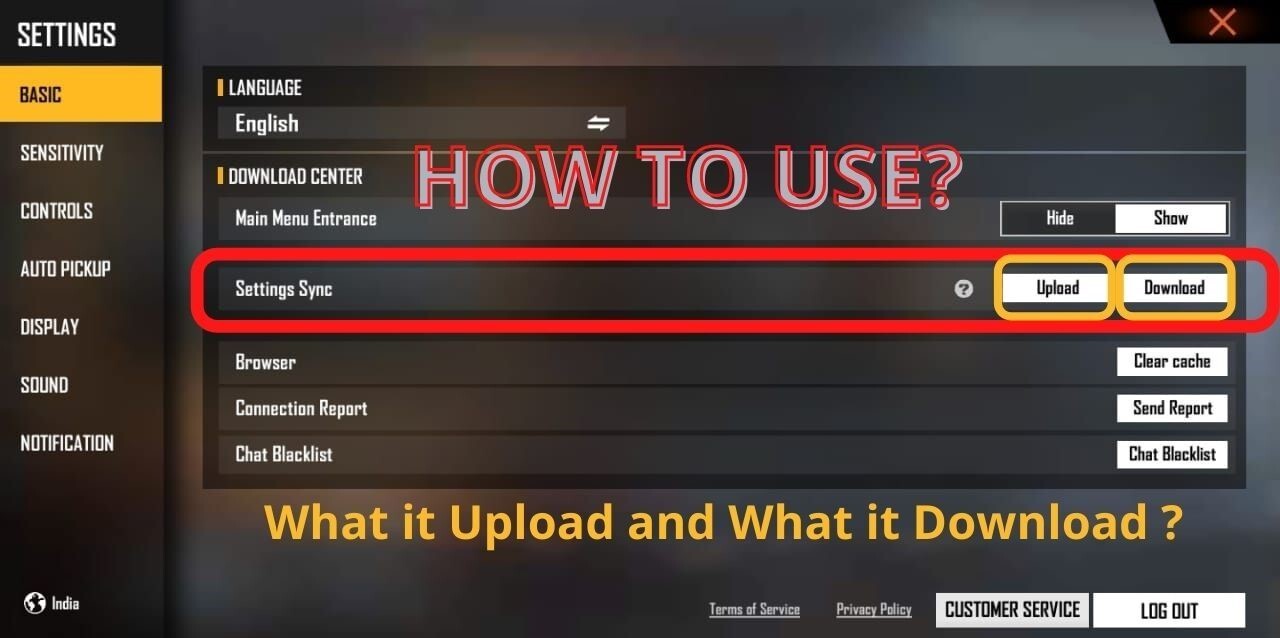
Any player has its unique particular controls and sensitivity, in which he is very comfortable. In Free Fire, many players don’t know but they can easily backup and save their sensitivity and controls all credit goes to OB 28 update that’s sure.
Many people don’t know about this option, so in this post, we have explained the “Setting sync” option so keep your eyes don’t this post till the end to know it.
Related: [Working] Free Fire Redeem Codes
How To use Upload/ download option in “Settings Sync”:
First up all go to Settings present in the right corner on the home screen then change settings like sensitivity, controls, and all other options present in settings as per your need.
Now to upload this all setting to cloud servers of Free Fire go to “Basics” and then in front of “Settings Sync” tap “Upload” which will upload all settings data to servers.
Now if you accidentally lost your smartphone just log in to your account and tap “Download” in front of “Settings Sync”, then it will retrieve all your settings as it was from an old smartphone, you don’t need to set up new settings.
What Settings Sync Upload and Download?
When you tap upload it uploads all your settings of Basic, Sensitivity, controls, Auto pickup, Display, Sound, and Notification to Garena Free Fire’s servers. And when you download all settings you uploaded before will be automatically retrieved and saved to the current device.
Did you like the post and to help fro it then does share your feelings with us by using the comment box present below.