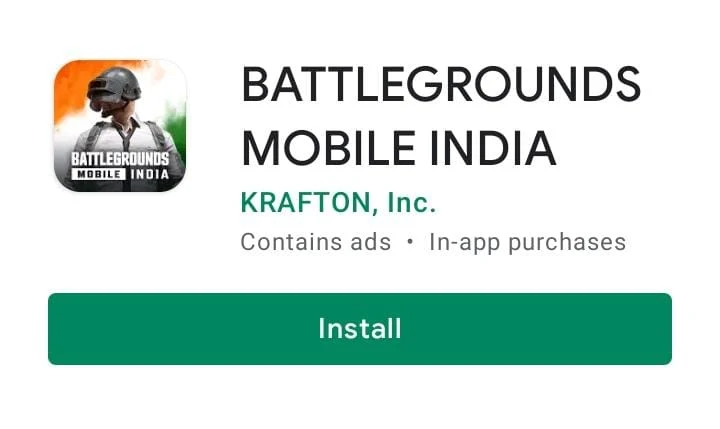Two days before my small brother came and asked me to install PUBG on his device but unfortunately when we go to Playstore there was no install button was something error.
Then searched this issue on Youtube, blogs, quora where I found that it may be due to any of these problems –
- Internet issue – Sometimes happens occasionally, to solve this just turn on the airoplane mode of your device and turn it off after 10 seconds and check your internet is working not.
- Storage issue – If you have less than 3 GB of space in your Android smartphone then free some space so that PUBG can be installed.
- Play store error – Your Play Store may have some issues so try to clear the cache of the Play store.
- Device low performance – This is the most common reason that people are not able to install PUBG, if your device has low performing chipset and low RAM then most probably you will not be able to run PUBG and in this case Play store will say “Your device doesn’t support this app”
- An old version of an Android – Device having an Android 4.3 or lower version does not support PUBG so make sure you have an upgraded version.
In my brother’s smartphone case device was of low performance with 2GB RAM and it has a very old chipset that’s why it is not possible to run PUBG and when I went to the Play store it showed me “Your device doesn’t support this app“.
Conclusion – In ur case device was too old and low-performance that’s why PUBG was not able to be installed on the device.
If you have any questions feel free to ask in the comment box I will definitely look after them and answer them as quick as possible.