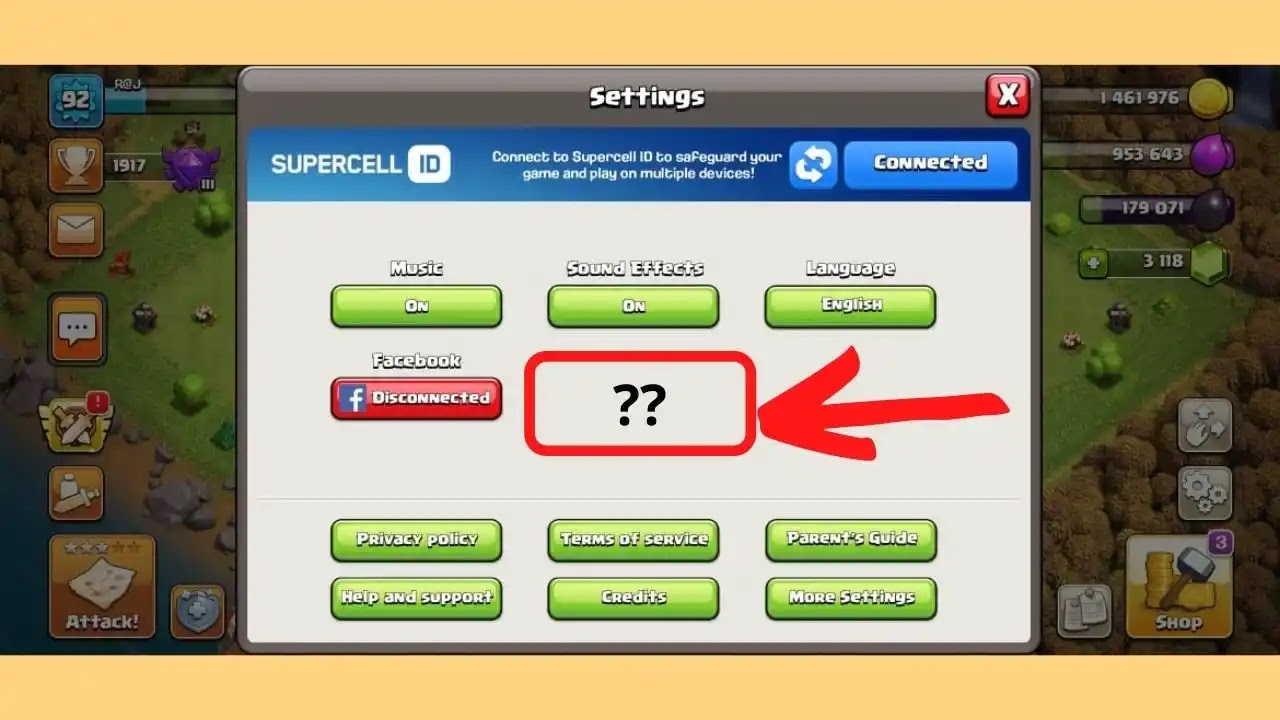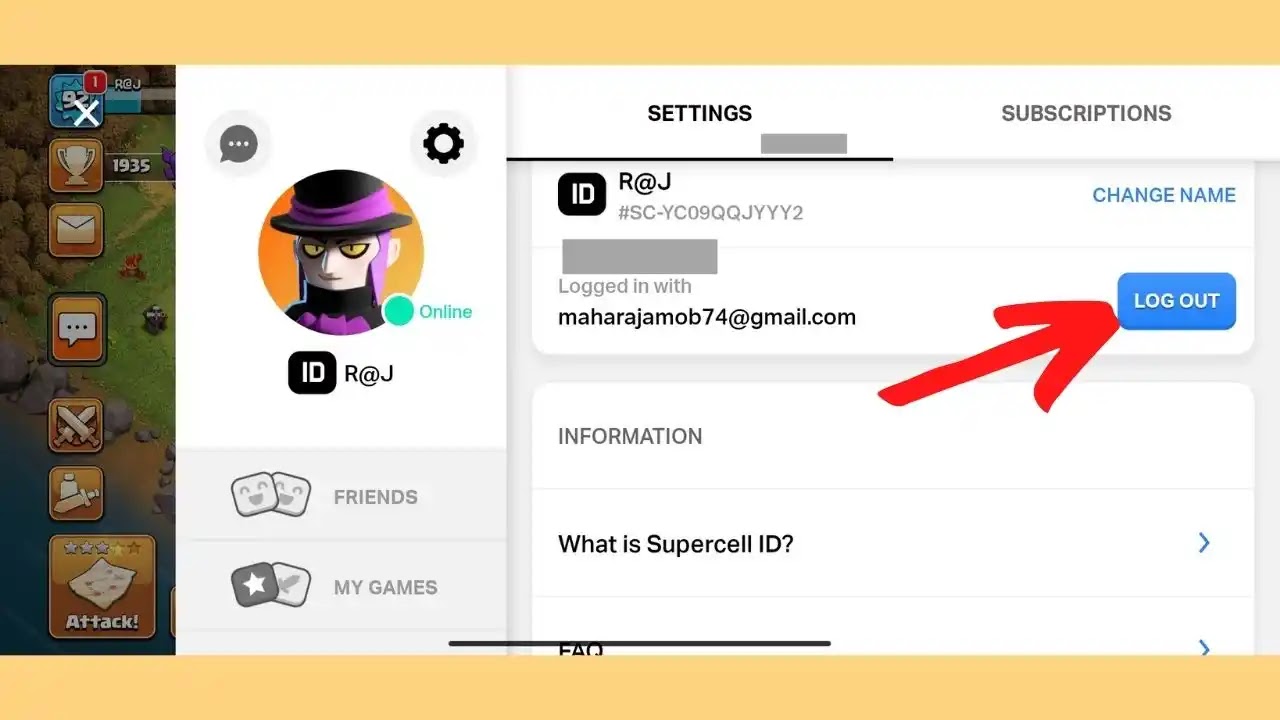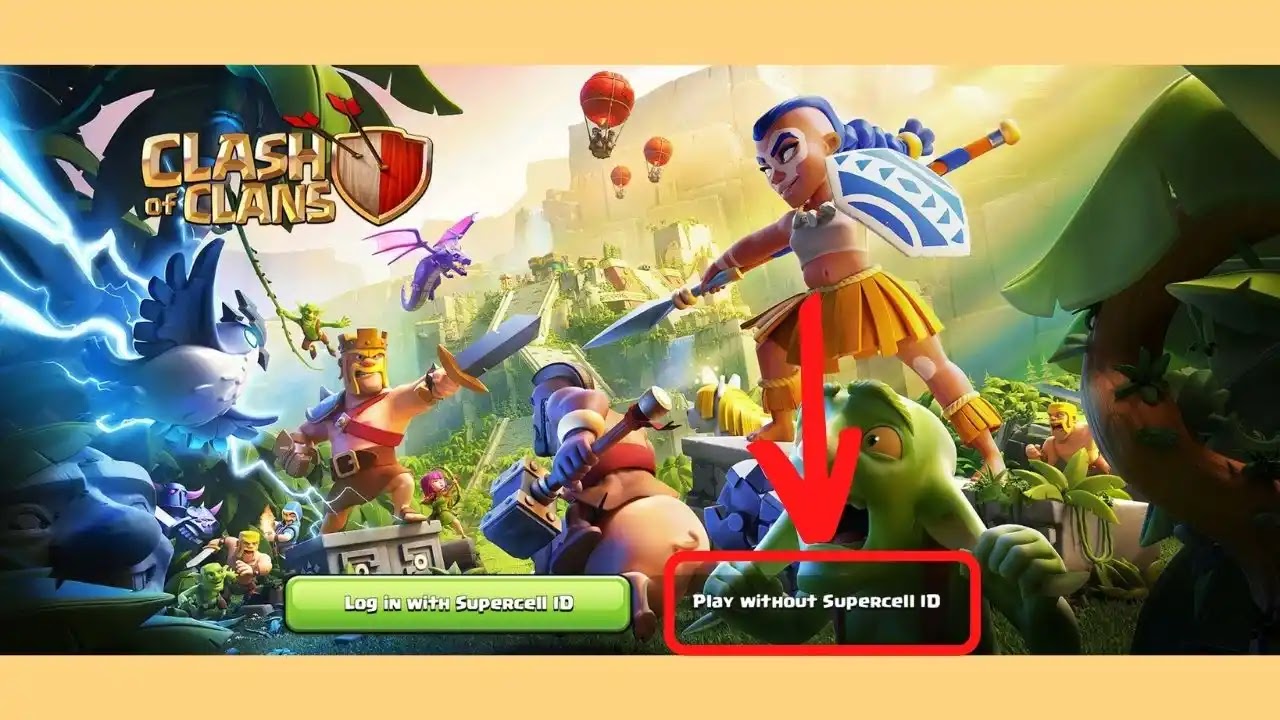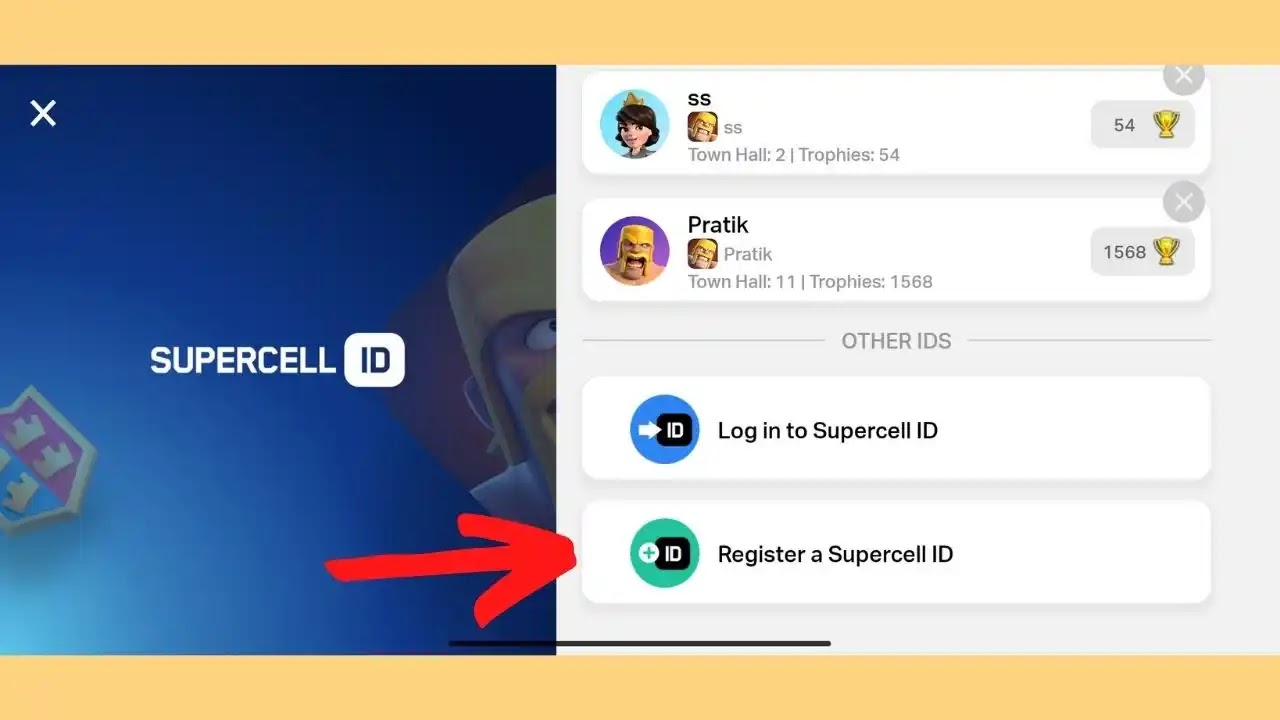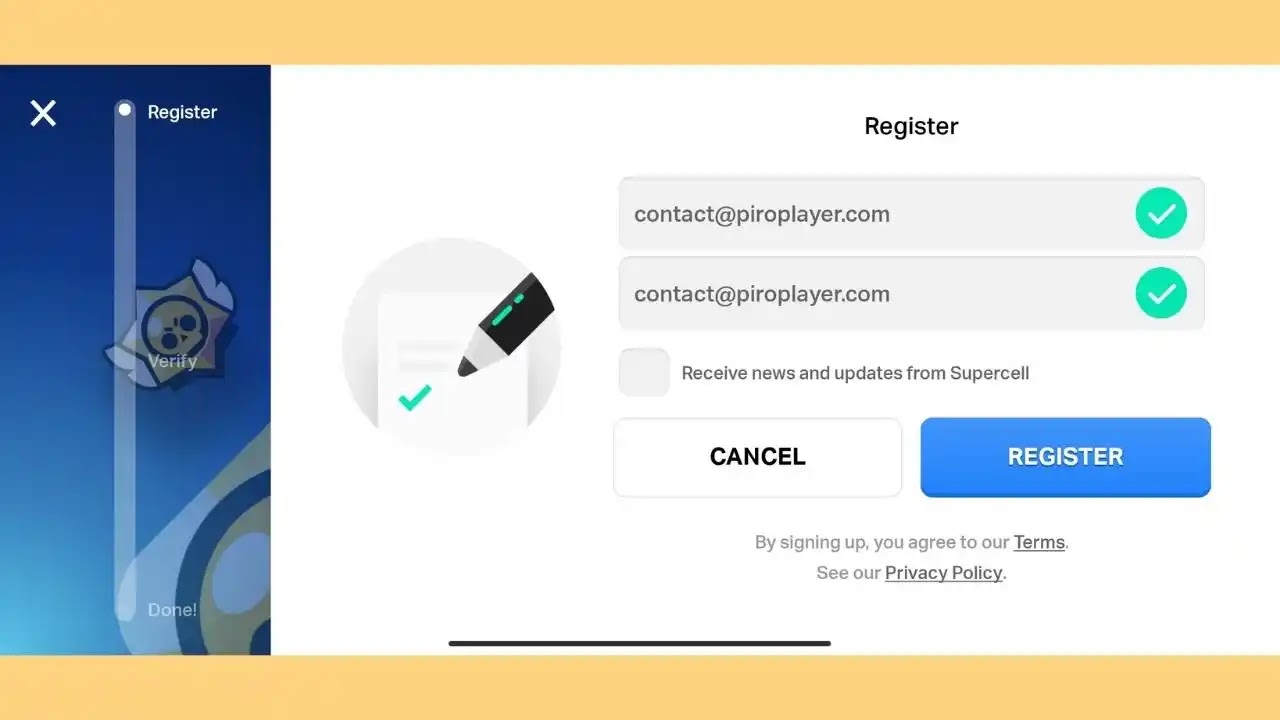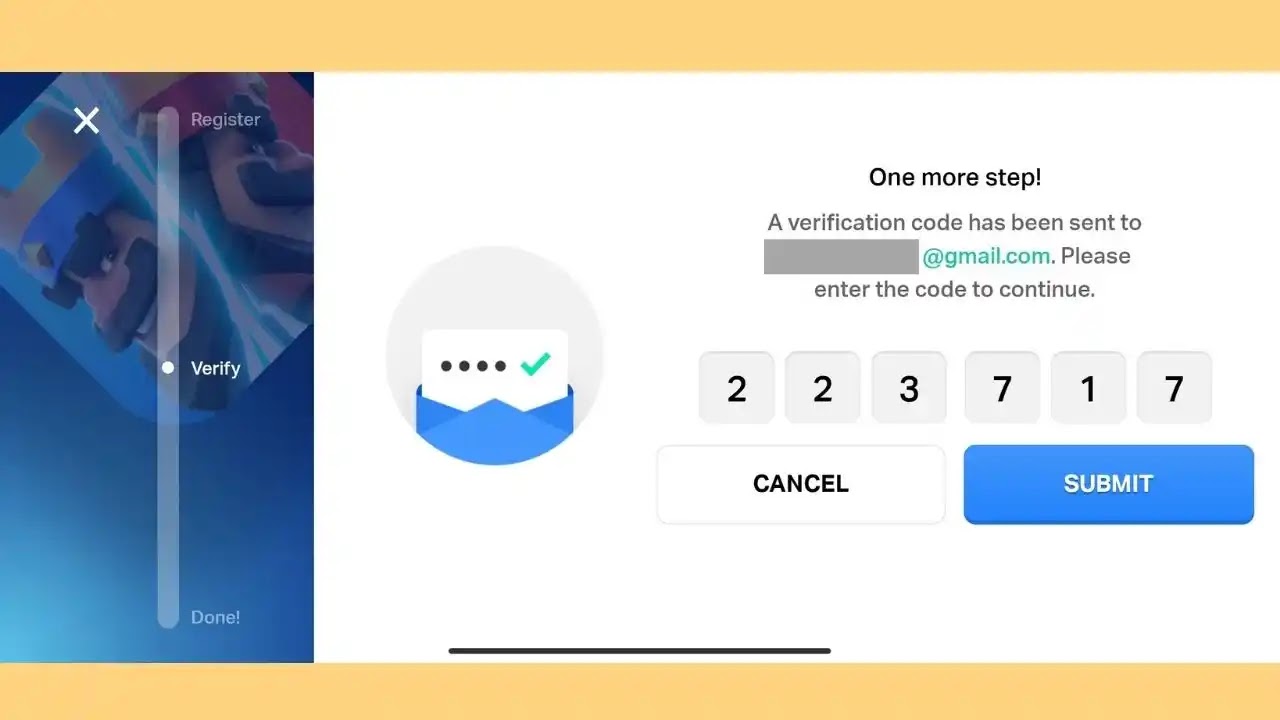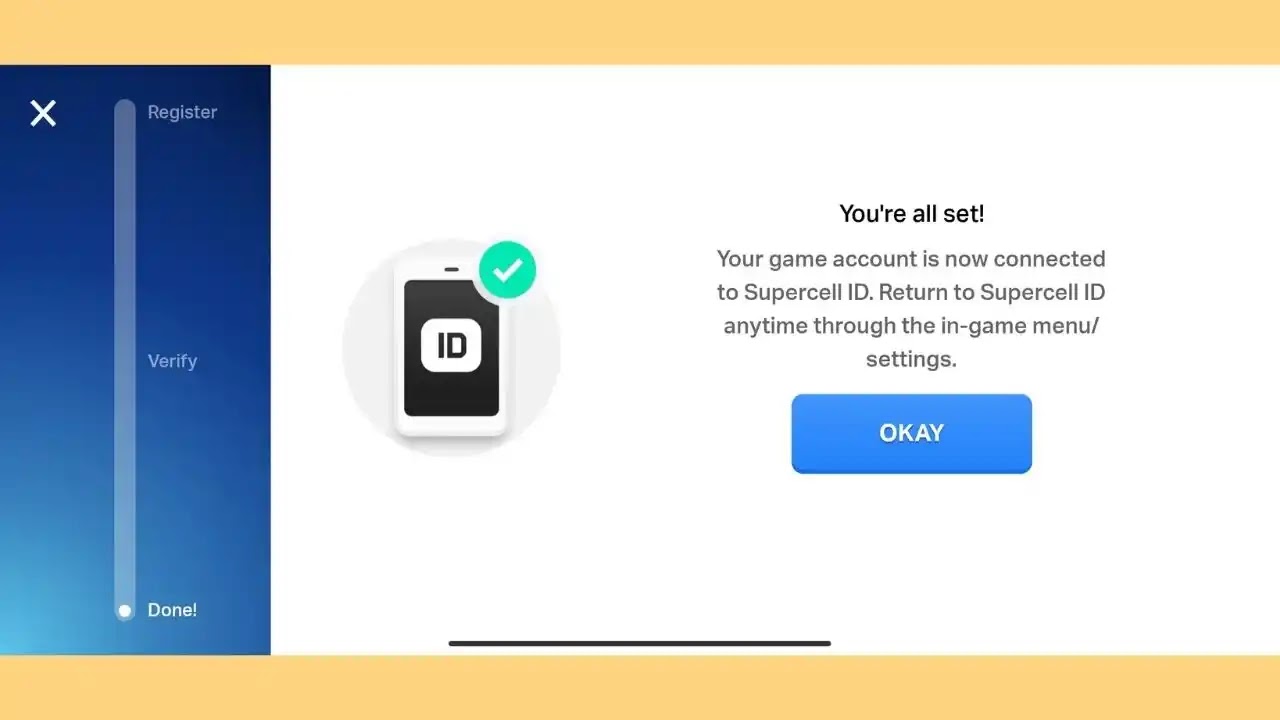Have you been bored typing confirm to jump on your another village then its time to create a Supercell ID?
Supercell ID has many features and it has a lot of benefits too.
Connecting with Supercell ID is a bit difficult at the first time but once you go through the guide given below, all your doubts will clear and most importantly you will not require to type CONFIRM every time to jump to another village.
There are two possibilities to connect your Id with Supercell ID.
1st Possibility – Already logged in with Supercell ID :
If you are already logged into a supercell ID and want to connect another account with Supercell ID then follow the steps given below.
Step 1. If you are logged in with Supercell ID then log out of it. To log out tap on the connected button present in front of Supercell ID, then tap on the ‘⚙️’ button and tap logout.
Step 2. After log out, you will see two buttons to play. Tap on ‘Play without Supercell ID’.
Step 3. At this time a brand new account may open don’t worry about it. Now login to the account you want to link with supercell ID using either Facebook or Gmail.
Step 4. Now tap the Disconnected button in front of Supercell ID.
Step 5. Tap on ‘Register a Supercell ID’.
Step 6. Now after tapping the ‘Continue’ button enter a Gmail to connect with and tap ‘Register’. (Gmail should not be connected to any Supercell ID.)
Step 6. One verification code will be sent to the mail you entered. Type that code and tap the ‘submit’ button.
Step 7. After that, your ID will be connected to Supercell ID.
Step 8. In this step choose the name, Avatar, and add friends if want. Now you are all done, you don’t have to type ‘Confirm’ to open another account.
2nd possibility – Already Logged in with Gmail or Facebook:
Step 1. If you are already logged in with Gmail or Facebook then decide whether you want to link the present account with supercell ID or not. if you want to link Supercell ID with your present account then don’t log out follow the next step below. But if you want to connect another account with Supercell ID then log in with that account Gmail or Facebook.
Step 2. Now tap the Disconnected button in front of Supercell ID.
Step 3. Tap on ‘Register a Supercell ID’.
Step 4. Now after tapping the ‘Continue’ button enter a Gmail to connect with and tap ‘Register’. (Gmail should not be connected to any Supercell ID.)
Step 5. One verification code will be sent to the mail you entered. Type that code and tap the ‘submit’ button.
Step 6. After that, your ID will be connected to Supercell ID.
Step 7. In this step choose the name, Avatar, and add friends if want. Now you are all done, you don’t have to type ‘Confirm’ to open another account.